 Android音视频 - Libyuv使用实战
Android音视频 - Libyuv使用实战
近期换部门,从事之前从未接触过的Android音视频开发,主要涉及到USB摄像头调用、libyuv处理Nv21图像、直播推流等功能,对应的库有【UVCCamera】 (opens new window)、【libyuv】 (opens new window)等,刚接触没经验也没人带挺难搞的,而且网上资料很凌乱,所以,开此篇总结&汇总一下近期的研究,兴许可以帮助到别人,本人亦是新手,文中如有不正确的地方,欢迎指出点评。
# 一、libyuv入门
先简单说明一下,不管是Android手机的Camera,或是外接的UVCCamera(免驱摄像头),它们获取到的yuv图像格式都是nv21格式的,针对业务,我们可能需要对摄像头获取到的图像进行各种处理,如:镜像、旋转、缩放、裁剪等。
# 1、yuv概念
总的来说,我们要做的yuv数据处理,无非就是针对各种图像格式下yuv数据(byte[])的转换、调整。举个例子:
- NV21:安卓的模式。存储顺序是先存Y,再存U,再VU交替存储,格式为:YYYYVUVUVU。
- I420:又叫YU12,安卓的模式。存储顺序是先存Y,再存U,最后存V,格式为YYYYUUUVVV。
可以看到,NV21与I420(都属于YUV420)之间的差别在于U和V的存储位置,所以,NV21要转换成I420,就必须把NV21中的U和V调整为I420的方式存储即可,其他格式之间的转换以此类推。
# 2、libyuv概念
libyuv是Google开源的yuv图像处理库,实现对各种yuv数据之间的转换,包括数据转换,裁剪,缩放,旋转。尽管libyuv对yuv数据处理的核心进行了封装,但还是要求开发者对各种格式的区别有所了解,这样才能正常调用对应方法,进行转换。在使用这个库之前,如有时间,建议先去了解下yuv的相关知识,相关的文章推荐如下:
- 《音视频基础知识---像素格式YUV》 (opens new window)
- 《Android平台上基于OpenGl渲染yuv视频》 (opens new window)
- 《图文详解YUV420数据格式》 (opens new window)
- 《视频存储格式YUV420 NV12 NV21 i420 YV1》 (opens new window)
# 3、libyuv核心方法
通过git下载下来的libyuv源码目录,有几个文件需要我们了解下,分别是:
// 格式转换(NV21、NV12、I420等格式互转)
libyuv\include\libyuv\convert_from.h
// 图像处理(镜像、旋转、缩放、裁剪)
libyuv\include\libyuv\planar_functions.h
libyuv\include\libyuv\rotate.h
libyuv\include\libyuv\scale.h
libyuv\include\libyuv\convert.h
以上的几个头文件中声明了libyuv对yuv数据处理的一些函数,我们后续需要使用到这些函数来处理yuv数据的转换和修改。
# 二、libyuv进阶
通过上面的入门内容与资料,应该对yuv与libyuv有比较表面的理解了,但要完全理解透还是得靠自己再多看看其他资料才行,下面直接使用libyuv这个库,实现一些实际的代码逻辑,完全干货分享,如有错误请不吝赐教。
# 1、yuv转换格式
因为libyuv对于图像的处理基本上都是针对i420格式的,所以,不管摄像头获取到的图像格式如何,都需要在进行图像处理之前转换成i420格式才行。这里整理了比较常用的nv21与i420、nv12与i420互转的cpp代码实现:
nv21是Android摄像头获取到的图像格式。 nv12是iOS摄像头获取到的图像格式。
// nv21 --> i420
void nv21ToI420(jbyte *src_nv21_data, jint width, jint height, jbyte *src_i420_data) {
jint src_y_size = width * height;
jint src_u_size = (width >> 1) * (height >> 1);
jbyte *src_nv21_y_data = src_nv21_data;
jbyte *src_nv21_vu_data = src_nv21_data + src_y_size;
jbyte *src_i420_y_data = src_i420_data;
jbyte *src_i420_u_data = src_i420_data + src_y_size;
jbyte *src_i420_v_data = src_i420_data + src_y_size + src_u_size;
libyuv::NV21ToI420((const uint8 *) src_nv21_y_data, width,
(const uint8 *) src_nv21_vu_data, width,
(uint8 *) src_i420_y_data, width,
(uint8 *) src_i420_u_data, width >> 1,
(uint8 *) src_i420_v_data, width >> 1,
width, height);
}
// i420 --> nv21
void i420ToNv21(jbyte *src_i420_data, jint width, jint height, jbyte *src_nv21_data) {
jint src_y_size = width * height;
jint src_u_size = (width >> 1) * (height >> 1);
jbyte *src_nv21_y_data = src_nv21_data;
jbyte *src_nv21_uv_data = src_nv21_data + src_y_size;
jbyte *src_i420_y_data = src_i420_data;
jbyte *src_i420_u_data = src_i420_data + src_y_size;
jbyte *src_i420_v_data = src_i420_data + src_y_size + src_u_size;
libyuv::I420ToNV21(
(const uint8 *) src_i420_y_data, width,
(const uint8 *) src_i420_u_data, width >> 1,
(const uint8 *) src_i420_v_data, width >> 1,
(uint8 *) src_nv21_y_data, width,
(uint8 *) src_nv21_uv_data, width,
width, height);
}
// nv12 --> i420
void nv12ToI420(jbyte *Src_data, jint src_width, jint src_height, jbyte *Dst_data) {
// NV12 video size
jint NV12_Size = src_width * src_height * 3 / 2;
jint NV12_Y_Size = src_width * src_height;
// YUV420 video size
jint I420_Size = src_width * src_height * 3 / 2;
jint I420_Y_Size = src_width * src_height;
jint I420_U_Size = (src_width >> 1)*(src_height >> 1);
jint I420_V_Size = I420_U_Size;
// src: buffer address of Y channel and UV channel
jbyte *Y_data_Src = Src_data;
jbyte *UV_data_Src = Src_data + NV12_Y_Size;
jint src_stride_y = src_width;
jint src_stride_uv = src_width;
//dst: buffer address of Y channel、U channel and V channel
jbyte *Y_data_Dst = Dst_data;
jbyte *U_data_Dst = Dst_data + I420_Y_Size;
jbyte *V_data_Dst = Dst_data + I420_Y_Size + I420_U_Size;
jint Dst_Stride_Y = src_width;
jint Dst_Stride_U = src_width >> 1;
jint Dst_Stride_V = Dst_Stride_U;
libyuv::NV12ToI420((const uint8 *) Y_data_Src, src_stride_y,
(const uint8 *) UV_data_Src, src_stride_uv,
(uint8 *) Y_data_Dst, Dst_Stride_Y,
(uint8 *) U_data_Dst, Dst_Stride_U,
(uint8 *) V_data_Dst, Dst_Stride_V,
src_width, src_height);
}
// i420 --> nv12
void i420ToNv12(jbyte *src_i420_data, jint width, jint height, jbyte *src_nv12_data) {
jint src_y_size = width * height;
jint src_u_size = (width >> 1) * (height >> 1);
jbyte *src_nv12_y_data = src_nv12_data;
jbyte *src_nv12_uv_data = src_nv12_data + src_y_size;
jbyte *src_i420_y_data = src_i420_data;
jbyte *src_i420_u_data = src_i420_data + src_y_size;
jbyte *src_i420_v_data = src_i420_data + src_y_size + src_u_size;
libyuv::I420ToNV12(
(const uint8 *) src_i420_y_data, width,
(const uint8 *) src_i420_u_data, width >> 1,
(const uint8 *) src_i420_v_data, width >> 1,
(uint8 *) src_nv12_y_data, width,
(uint8 *) src_nv12_uv_data, width,
width, height);
}
# 2、yuv处理图像
针对常见的图像处理,在这里也整理了一些,主要包括 镜像、旋转、缩放、剪裁。 要注意的是,所有的图像处理,都是基于i420数据格式的!
// 镜像
void mirrorI420(jbyte *src_i420_data, jint width, jint height, jbyte *dst_i420_data) {
jint src_i420_y_size = width * height;
// jint src_i420_u_size = (width >> 1) * (height >> 1);
jint src_i420_u_size = src_i420_y_size >> 2;
jbyte *src_i420_y_data = src_i420_data;
jbyte *src_i420_u_data = src_i420_data + src_i420_y_size;
jbyte *src_i420_v_data = src_i420_data + src_i420_y_size + src_i420_u_size;
jbyte *dst_i420_y_data = dst_i420_data;
jbyte *dst_i420_u_data = dst_i420_data + src_i420_y_size;
jbyte *dst_i420_v_data = dst_i420_data + src_i420_y_size + src_i420_u_size;
libyuv::I420Mirror((const uint8 *) src_i420_y_data, width,
(const uint8 *) src_i420_u_data, width >> 1,
(const uint8 *) src_i420_v_data, width >> 1,
(uint8 *) dst_i420_y_data, width,
(uint8 *) dst_i420_u_data, width >> 1,
(uint8 *) dst_i420_v_data, width >> 1,
width, height);
}
// 旋转
void rotateI420(jbyte *src_i420_data, jint width, jint height, jbyte *dst_i420_data, jint degree) {
jint src_i420_y_size = width * height;
jint src_i420_u_size = (width >> 1) * (height >> 1);
jbyte *src_i420_y_data = src_i420_data;
jbyte *src_i420_u_data = src_i420_data + src_i420_y_size;
jbyte *src_i420_v_data = src_i420_data + src_i420_y_size + src_i420_u_size;
jbyte *dst_i420_y_data = dst_i420_data;
jbyte *dst_i420_u_data = dst_i420_data + src_i420_y_size;
jbyte *dst_i420_v_data = dst_i420_data + src_i420_y_size + src_i420_u_size;
//要注意这里的width和height在旋转之后是相反的
if (degree == libyuv::kRotate90 || degree == libyuv::kRotate270) {
libyuv::I420Rotate((const uint8 *) src_i420_y_data, width,
(const uint8 *) src_i420_u_data, width >> 1,
(const uint8 *) src_i420_v_data, width >> 1,
(uint8 *) dst_i420_y_data, height,
(uint8 *) dst_i420_u_data, height >> 1,
(uint8 *) dst_i420_v_data, height >> 1,
width, height,
(libyuv::RotationMode) degree);
}else{
libyuv::I420Rotate((const uint8 *) src_i420_y_data, width,
(const uint8 *) src_i420_u_data, width >> 1,
(const uint8 *) src_i420_v_data, width >> 1,
(uint8 *) dst_i420_y_data, width,
(uint8 *) dst_i420_u_data, width >> 1,
(uint8 *) dst_i420_v_data, width >> 1,
width, height,
(libyuv::RotationMode) degree);
}
}
// 缩放
void scaleI420(jbyte *src_i420_data, jint width, jint height, jbyte *dst_i420_data, jint dst_width,
jint dst_height, jint mode) {
jint src_i420_y_size = width * height;
jint src_i420_u_size = (width >> 1) * (height >> 1);
jbyte *src_i420_y_data = src_i420_data;
jbyte *src_i420_u_data = src_i420_data + src_i420_y_size;
jbyte *src_i420_v_data = src_i420_data + src_i420_y_size + src_i420_u_size;
jint dst_i420_y_size = dst_width * dst_height;
jint dst_i420_u_size = (dst_width >> 1) * (dst_height >> 1);
jbyte *dst_i420_y_data = dst_i420_data;
jbyte *dst_i420_u_data = dst_i420_data + dst_i420_y_size;
jbyte *dst_i420_v_data = dst_i420_data + dst_i420_y_size + dst_i420_u_size;
libyuv::I420Scale((const uint8 *) src_i420_y_data, width,
(const uint8 *) src_i420_u_data, width >> 1,
(const uint8 *) src_i420_v_data, width >> 1,
width, height,
(uint8 *) dst_i420_y_data, dst_width,
(uint8 *) dst_i420_u_data, dst_width >> 1,
(uint8 *) dst_i420_v_data, dst_width >> 1,
dst_width, dst_height,
(libyuv::FilterMode) mode);
}
// 裁剪
void cropI420(jbyte *src_i420_data, jint src_length, jint width, jint height,
jbyte *dst_i420_data, jint dst_width, jint dst_height, jint left, jint top){
jint dst_i420_y_size = dst_width * dst_height;
jint dst_i420_u_size = (dst_width >> 1) * (dst_height >> 1);
jbyte *dst_i420_y_data = dst_i420_data;
jbyte *dst_i420_u_data = dst_i420_data + dst_i420_y_size;
jbyte *dst_i420_v_data = dst_i420_data + dst_i420_y_size + dst_i420_u_size;
libyuv::ConvertToI420((const uint8 *) src_i420_data, src_length,
(uint8 *) dst_i420_y_data, dst_width,
(uint8 *) dst_i420_u_data, dst_width >> 1,
(uint8 *) dst_i420_v_data, dst_width >> 1,
left, top,
width, height,
dst_width, dst_height,
libyuv::kRotate0, libyuv::FOURCC_I420);
}
# 3、jni实现YuvUtil
下面编写YuvUtil.java,并通过jni实现上述方法的调用,需要在自己的libyuv module目录下,分别建议3个文件:
- src/main/cpp/YuvJni.cpp
- src/main/java/com/libyuv/util/YuvUtil.java
- CMakeLists.txt
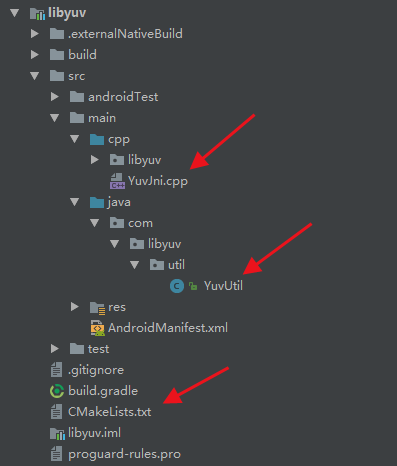
cpp/libyuv就是Google官方的libyuv源码,偷懒的话,可以直接“借鉴”这个开源项目:【LibyuvDemo】 (opens new window),我也是抄这里的,感谢作者~但请注意,【LibyuvDemo】中的代码是有问题的,主要是YuvJni.cpp的代码逻辑没处理好,下面的YuvJni.cpp是我修复后的代码。
# 1)YuvJni.cpp
以下是YuvJni.cpp代码实现,因为篇幅太长,不利用阅读,故删去上述已贴出代码,这里只贴出YuvJni.cpp中其余核心代码。 注意,这并非是完全代码,需要整合上面代码后(很简单的~),方可使用。
#include <jni.h>
#include <string>
#include "libyuv.h"
...
---------- 因为篇幅太长,这里去掉了上述重复的代码,需要使用者手动修正! ----------
---------- 1、这里需要添加yuv转换格式代码 ----------
---------- 2、这里需要添加yuv处理图像代码 ----------
...
extern "C"
JNIEXPORT void JNICALL
Java_com_libyuv_util_YuvUtil_yuvCompress(JNIEnv *env, jclass type,
jbyteArray nv21Src, jint width,
jint height, jbyteArray i420Dst,
jint dst_width, jint dst_height,
jint mode, jint degree,
jboolean isMirror) {
jbyte *src_nv21_data = env->GetByteArrayElements(nv21Src, NULL);
jbyte *dst_i420_data = env->GetByteArrayElements(i420Dst, NULL);
jbyte *tmp_dst_i420_data = NULL;
// nv21转化为i420
jbyte *i420_data = (jbyte *) malloc(sizeof(jbyte) * width * height * 3 / 2);
nv21ToI420(src_nv21_data, width, height, i420_data);
tmp_dst_i420_data = i420_data;
// 镜像
jbyte *i420_mirror_data = NULL;
if(isMirror){
i420_mirror_data = (jbyte *)malloc(sizeof(jbyte) * width * height * 3 / 2);
mirrorI420(tmp_dst_i420_data, width, height, i420_mirror_data);
tmp_dst_i420_data = i420_mirror_data;
}
// 缩放
jbyte *i420_scale_data = NULL;
if(width != dst_width || height != dst_height){
i420_scale_data = (jbyte *)malloc(sizeof(jbyte) * width * height * 3 / 2);
scaleI420(tmp_dst_i420_data, width, height, i420_scale_data, dst_width, dst_height, mode);
tmp_dst_i420_data = i420_scale_data;
width = dst_width;
height = dst_height;
}
// 旋转
jbyte *i420_rotate_data = NULL;
if (degree == libyuv::kRotate90 || degree == libyuv::kRotate180 || degree == libyuv::kRotate270){
i420_rotate_data = (jbyte *)malloc(sizeof(jbyte) * width * height * 3 / 2);
rotateI420(tmp_dst_i420_data, width, height, i420_rotate_data, degree);
tmp_dst_i420_data = i420_rotate_data;
}
// 同步数据
// memcpy(dst_i420_data, tmp_dst_i420_data, sizeof(jbyte) * width * height * 3 / 2);
jint len = env->GetArrayLength(i420Dst);
memcpy(dst_i420_data, tmp_dst_i420_data, len);
tmp_dst_i420_data = NULL;
env->ReleaseByteArrayElements(i420Dst, dst_i420_data, 0);
// 释放
if(i420_data != NULL) free(i420_data);
if(i420_mirror_data != NULL) free(i420_mirror_data);
if(i420_scale_data != NULL) free(i420_scale_data);
if(i420_rotate_data != NULL) free(i420_rotate_data);
}
extern "C"
JNIEXPORT void JNICALL
Java_com_libyuv_util_YuvUtil_yuvCropI420(JNIEnv *env, jclass type, jbyteArray src_, jint width,
jint height, jbyteArray dst_, jint dst_width, jint dst_height,
jint left, jint top) {
//裁剪的区域大小不对
if (left + dst_width > width || top + dst_height > height) {
return;
}
//left和top必须为偶数,否则显示会有问题
if (left % 2 != 0 || top % 2 != 0) {
return;
}
// i420数据裁剪
jint src_length = env->GetArrayLength(src_);
jbyte *src_i420_data = env->GetByteArrayElements(src_, NULL);
jbyte *dst_i420_data = env->GetByteArrayElements(dst_, NULL);
cropI420(src_i420_data, src_length, width, height, dst_i420_data, dst_width, dst_height, left, top);
env->ReleaseByteArrayElements(dst_, dst_i420_data, 0);
}
extern "C"
JNIEXPORT void JNICALL
Java_com_libyuv_util_YuvUtil_yuvMirrorI420(JNIEnv *env, jclass type, jbyteArray i420Src,
jint width, jint height, jbyteArray i420Dst) {
jbyte *src_i420_data = env->GetByteArrayElements(i420Src, NULL);
jbyte *dst_i420_data = env->GetByteArrayElements(i420Dst, NULL);
// i420数据镜像
mirrorI420(src_i420_data, width, height, dst_i420_data);
env->ReleaseByteArrayElements(i420Dst, dst_i420_data, 0);
}
extern "C"
JNIEXPORT void JNICALL
Java_com_libyuv_util_YuvUtil_yuvScaleI420(JNIEnv *env, jclass type, jbyteArray i420Src,
jint width, jint height, jbyteArray i420Dst,
jint dstWidth, jint dstHeight, jint mode) {
jbyte *src_i420_data = env->GetByteArrayElements(i420Src, NULL);
jbyte *dst_i420_data = env->GetByteArrayElements(i420Dst, NULL);
// i420数据缩放
scaleI420(src_i420_data, width, height, dst_i420_data, dstWidth, dstHeight, mode);
env->ReleaseByteArrayElements(i420Dst, dst_i420_data, 0);
}
extern "C"
JNIEXPORT void JNICALL
Java_com_libyuv_util_YuvUtil_yuvRotateI420(JNIEnv *env, jclass type, jbyteArray i420Src,
jint width, jint height, jbyteArray i420Dst, jint degree) {
jbyte *src_i420_data = env->GetByteArrayElements(i420Src, NULL);
jbyte *dst_i420_data = env->GetByteArrayElements(i420Dst, NULL);
// i420数据旋转
rotateI420(src_i420_data, width, height, dst_i420_data, degree);
env->ReleaseByteArrayElements(i420Dst, dst_i420_data, 0);
}
extern "C"
JNIEXPORT void JNICALL
Java_com_libyuv_util_YuvUtil_yuvNV21ToI420(JNIEnv *env, jclass type, jbyteArray nv21Src,
jint width, jint height, jbyteArray i420Dst) {
jbyte *src_nv21_data = env->GetByteArrayElements(nv21Src, NULL);
jbyte *dst_i420_data = env->GetByteArrayElements(i420Dst, NULL);
// nv21转化为i420
nv21ToI420(src_nv21_data, width, height, dst_i420_data);
env->ReleaseByteArrayElements(i420Dst, dst_i420_data, 0);
}
extern "C"
JNIEXPORT void JNICALL
Java_com_libyuv_util_YuvUtil_yuvI420ToNV21(JNIEnv *env, jclass type, jbyteArray i420Src,
jint width, jint height, jbyteArray nv21Dst) {
jbyte *src_i420_data = env->GetByteArrayElements(i420Src, NULL);
jbyte *dst_nv21_data = env->GetByteArrayElements(nv21Dst, NULL);
// i420转化为nv21
i420ToNv21(src_i420_data, width, height, dst_nv21_data);
env->ReleaseByteArrayElements(nv21Dst, dst_nv21_data, 0);
}
# 2)YuvUtil.java
以下是YuvUtil.java全部代码,与开源库中的有所不同,修复个别bug,并增加多个图像处理方法及注释。
提示:原Demo中的YuvUtil#compressYUV()在处理镜像时,会导致图像花屏、app闪退等问题,使用本文中修复后的代码,亲测可稳定处理yuv图像流数据。这里改名为yuvCompress()。
package com.libyuv.util;
public class YuvUtil {
static {
System.loadLibrary("yuvutil");
}
/**
* YUV数据的基本的处理(nv21-->i420-->mirror-->scale-->rotate)
*
* @param nv21Src 原始数据
* @param width 原始的宽
* @param height 原始的高
* @param dst_width 缩放的宽
* @param i420Dst 目标数据
* @param dst_height 缩放的高
* @param mode 压缩模式。这里为0,1,2,3 速度由快到慢,质量由低到高,一般用0就好了,因为0的速度最快
* @param degree 旋转的角度,90,180和270三种。切记,如果角度是90或270,则最终i420Dst数据的宽高会调换。
* @param isMirror 是否镜像,一般只有270的时候才需要镜像
*/
public static native void yuvCompress(byte[] nv21Src, int width, int height, byte[] i420Dst, int dst_width, int dst_height, int mode, int degree, boolean isMirror);
/**
* yuv数据的裁剪操作
*
* @param i420Src 原始数据
* @param width 原始的宽
* @param height 原始的高
* @param i420Dst 输出数据
* @param dst_width 输出的宽
* @param dst_height 输出的高
* @param left 裁剪的x的开始位置,必须为偶数,否则显示会有问题
* @param top 裁剪的y的开始位置,必须为偶数,否则显示会有问题
**/
public static native void yuvCropI420(byte[] i420Src, int width, int height, byte[] i420Dst, int dst_width, int dst_height, int left, int top);
/**
* yuv数据的镜像操作
*
* @param i420Src i420原始数据
* @param width
* @param height
* @param i420Dst i420目标数据
*/
public static native void yuvMirrorI420(byte[] i420Src, int width, int height, byte[] i420Dst);
/**
* yuv数据的缩放操作
*
* @param i420Src i420原始数据
* @param width 原始宽度
* @param height 原始高度
* @param i420Dst i420目标数据
* @param dstWidth 目标宽度
* @param dstHeight 目标高度
* @param mode 压缩模式 ,0~3,质量由低到高,一般传入0
*/
public static native void yuvScaleI420(byte[] i420Src, int width, int height, byte[] i420Dst, int dstWidth, int dstHeight, int mode);
/**
* yuv数据的旋转操作
*
* @param i420Src i420原始数据
* @param width
* @param height
* @param i420Dst i420目标数据
* @param degree 旋转角度
*/
public static native void yuvRotateI420(byte[] i420Src, int width, int height, byte[] i420Dst, int degree);
/**
* 将NV21转化为I420
*
* @param nv21Src 原始I420数据
* @param width 原始的宽
* @param width 原始的高
* @param i420Dst 转化后的NV21数据
*/
public static native void yuvNV21ToI420(byte[] nv21Src, int width, int height, byte[] i420Dst);
/**
* 将I420转化为NV21
*
* @param i420Src 原始I420数据
* @param width 原始的宽
* @param width 原始的高
* @param nv21Src 转化后的NV21数据
**/
public static native void yuvI420ToNV21(byte[] i420Src, int width, int height, byte[] nv21Src);
}
# 3)CMakeLists.txt
CMakeLists.txt全部内容如下:
cmake_minimum_required(VERSION 3.4.1)
include_directories(src/main/cpp/libyuv/include)
add_subdirectory(src/main/cpp/libyuv ./build)
aux_source_directory(src/main/cpp SRC_FILE)
add_library(yuvutil SHARED ${SRC_FILE})
find_library(log-lib log)
target_link_libraries(yuvutil ${log-lib} yuv)
# 4)build.gradle
需要在module的build.gradle中指定下NDK的相关配置:
android {
defaultConfig {
...
externalNativeBuild {
cmake {
cppFlags ""
}
}
}
externalNativeBuild {
cmake {
path 'CMakeLists.txt'
}
}
}
# 5)编译so动态库
通过点击执行 Build->Mark Module 'libyuv' ,编译完成后,在build/intermediates/cmake目录下,可以得到各平台的so库文件了。
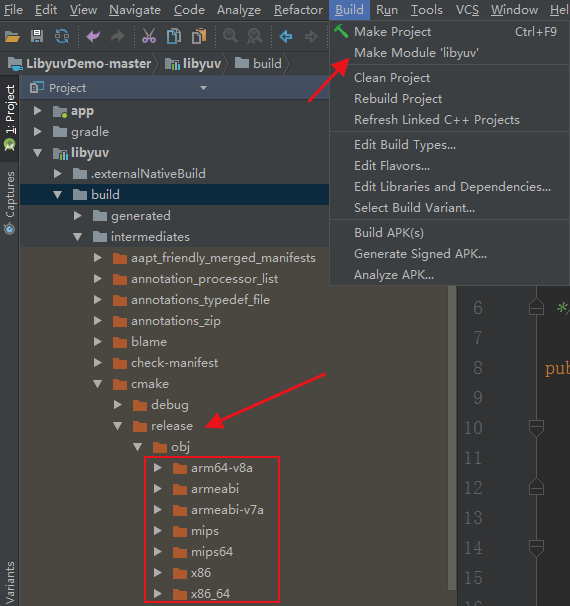
注意,如果你想生成包含armeabi平台的so动态库,那么需要在local.properties中指定低版本的NDK,比如:r14b。 点击【旧版NDK下载页面】 (opens new window),找到你想使用的NDK版本下载后配置下即可,我建议用r14b。
# 三、libyuv实战
需求:
- 使用UVCCamera(免驱摄像头)充当Android设备前置摄像头,获取实时视频图像数据。
- APP需要显示2个图像窗口,窗口1显示UVCCamera实时图像,窗口2显示使用YuvUtil处理过后的yuv数据图像。
实现:
- 使用 saki4510t的【UVCCamera】 (opens new window) 实现USB摄像头的启动和预览。
- 使用 YuvUtil对yuv数据进行各种处理后,再利用YuvImage将yuv转成Bitmap。
- 最后,通过SurfaceView将转换后的Bitmap绘制并显示出来。
# 1、界面布局
根据上述需求,在布局中放置2个图像窗口控件,分别是
- UVCCameraTextureView:用于UVCCamera直接显示摄像头的预览图像。
- BitmapSurfaceView:用于绘制Bitmap的SurfaceView。
<?xml version="1.0" encoding="utf-8"?>
<LinearLayout xmlns:android="http://schemas.android.com/apk/res/android"
android:layout_width="match_parent"
android:layout_height="match_parent"
android:background="@android:color/black"
android:orientation="horizontal">
<LinearLayout
android:layout_width="0dp"
android:layout_height="match_parent"
android:layout_weight="1"
android:orientation="vertical">
<TextView
android:layout_width="match_parent"
android:layout_height="wrap_content"
android:gravity="center"
android:text="本地镜像图像"
android:textColor="@android:color/white"/>
<com.serenegiant.usb.widget.UVCCameraTextureView
android:id="@+id/camera_view_L"
android:layout_width="match_parent"
android:layout_height="match_parent"
android:layout_gravity="center"/>
</LinearLayout>
<LinearLayout
android:layout_width="0dp"
android:layout_height="match_parent"
android:layout_weight="1"
android:orientation="vertical">
<TextView
android:layout_width="match_parent"
android:layout_height="wrap_content"
android:gravity="center"
android:text="LibYUV处理图像"
android:textColor="@android:color/white"/>
<com.lqr.demo.widget.BitmapSurfaceView
android:id="@+id/camera_view_R"
android:layout_width="match_parent"
android:layout_height="match_parent"
android:layout_gravity="center"/>
</LinearLayout>
</LinearLayout>
# 2、BitmapSurfaceView
很简单,在子线程中,不断使用SurfaceHolder+Canvas绘制Bitmap而已。 要绘制的Bitmap由外界通过 BitmapSurfaceView#drawBitmap(Bitmap bitmap) 方法传入。
/**
* @创建者 LQR
* @时间 2019/9/18
* @描述 专门绘制Bitmap的SurfaceView
*/
public class BitmapSurfaceView extends SurfaceView implements SurfaceHolder.Callback, Runnable {
private SurfaceHolder mHolder;
private Thread mThread;
private boolean mIsDrawing;
private Bitmap mBitmap;
private Paint mPaint;
public BitmapSurfaceView(Context context) {
this(context, null);
}
public BitmapSurfaceView(Context context, AttributeSet attrs) {
this(context, attrs, 0);
}
public BitmapSurfaceView(Context context, AttributeSet attrs, int defStyleAttr) {
super(context, attrs, defStyleAttr);
mHolder = getHolder();
mHolder.addCallback(this);
mPaint = new Paint();
}
@Override
public void surfaceCreated(SurfaceHolder holder) {
mThread = new Thread(this);
mThread.start();
mIsDrawing = true;
}
@Override
public void surfaceChanged(SurfaceHolder holder, int format, int width, int height) {
}
@Override
public void surfaceDestroyed(SurfaceHolder holder) {
mIsDrawing = false;
}
@Override
public void run() {
while (mIsDrawing) {
try {
if (mHolder != null && mBitmap != null) {
Canvas canvas = mHolder.lockCanvas();
canvas.drawBitmap(mBitmap, 0, 0, mPaint);
mHolder.unlockCanvasAndPost(canvas);
Thread.sleep(10);
}
} catch (Exception e) {
e.printStackTrace();
}
}
}
public void drawBitmap(final Bitmap bitmap) {
post(new Runnable() {
@Override
public void run() {
mBitmap = bitmap;
}
});
}
}
至此,布局完成,下面是逻辑代码。
# 3、UVCCamera本地预览镜像
需求是将USB摄像头充当设备的前置摄像头,所以需要将摄像头捕获到的图像进行镜像处理,需要自定义一个UVCCameraHandler,具体看代码注释。
镜像:就是将图像左右像素对调,从而看起来的效果像照镜子一样。 UVCCameraHandler:是UVCCamera开源库中的摄像头控制类,用于控制摄像头的开启、预览、监听等功能。
/**
* @创建者 LQR
* @时间 2019/9/18
* @描述 自定义的UVCCameraHandler
* <p>
* 参照{@link com.serenegiant.usb.common.UVCCameraHandlerMultiSurface},对RendererHolder进行设置,
* 实现SurfaceView或TextureView图像本地镜像功能,关键API:
* mRendererHolder = new RendererHolder(thread.getWidth(), thread.getHeight(), null);
* mRendererHolder.setMirror(IRendererCommon.MIRROR_HORIZONTAL);
*/
public class MyUVCCameraHandler extends AbstractUVCCameraHandler {
public static final MyUVCCameraHandler createHandler(
final Activity parent, final CameraViewInterface cameraView,
final int width, final int height) {
return createHandler(parent, cameraView, 1, width, height, UVCCamera.FRAME_FORMAT_MJPEG, UVCCamera.DEFAULT_BANDWIDTH);
}
public static final MyUVCCameraHandler createHandler(
final Activity parent, final CameraViewInterface cameraView,
final int encoderType, final int width, final int height, final float bandwidthFactor) {
return createHandler(parent, cameraView, encoderType, width, height, UVCCamera.FRAME_FORMAT_MJPEG, bandwidthFactor);
}
public static final MyUVCCameraHandler createHandler(
final Activity parent, final CameraViewInterface cameraView,
final int encoderType, final int width, final int height) {
return createHandler(parent, cameraView, encoderType, width, height, UVCCamera.FRAME_FORMAT_MJPEG, UVCCamera.DEFAULT_BANDWIDTH);
}
public static final MyUVCCameraHandler createHandler(
final Activity parent, final CameraViewInterface cameraView,
final int encoderType, final int width, final int height, final int format) {
return createHandler(parent, cameraView, encoderType, width, height, format, UVCCamera.DEFAULT_BANDWIDTH);
}
public static final MyUVCCameraHandler createHandler(
final Activity parent, final CameraViewInterface cameraView,
final int encoderType, final int width, final int height, final int format, final float bandwidthFactor) {
final CameraThread thread = new CameraThread(MyUVCCameraHandler.class, parent, cameraView, encoderType, width, height, format, bandwidthFactor);
thread.start();
return (MyUVCCameraHandler) thread.getHandler();
}
private RendererHolder mRendererHolder;
protected MyUVCCameraHandler(CameraThread thread) {
super(thread);
mRendererHolder = new RendererHolder(thread.getWidth(), thread.getHeight(), null);
mRendererHolder.setMirror(IRendererCommon.MIRROR_HORIZONTAL);
}
public synchronized void release() {
if (mRendererHolder != null) {
mRendererHolder.release();
mRendererHolder = null;
}
super.release();
}
public synchronized void resize(int width, int height) {
super.resize(width, height);
if (mRendererHolder != null) {
mRendererHolder.resize(width, height);
}
}
public synchronized void startPreview() {
checkReleased();
if (mRendererHolder != null) {
super.startPreview(mRendererHolder.getSurface());
} else {
throw new IllegalStateException();
}
}
public synchronized void addSurface(int surfaceId, Surface surface, boolean isRecordable) {
checkReleased();
mRendererHolder.addSurface(surfaceId, surface, isRecordable);
}
public synchronized void removeSurface(int surfaceId) {
if (mRendererHolder != null) {
mRendererHolder.removeSurface(surfaceId);
}
}
@Override
public void captureStill(String path, OnCaptureListener listener) {
checkReleased();
post(new Runnable() {
@Override
public void run() {
synchronized (MyUVCCameraHandler.this) {
if (mRendererHolder != null) {
mRendererHolder.captureStill(path);
updateMedia(path);
}
}
}
});
}
}
# 4、UVCCamera开启图像预览
这一部分的代码,借鉴【USBCameraTest6】使用多个Surface显示图像的案例 (opens new window),主要的类说明一下:
- USBMonitor:与CameraDialog搭配使用,用于检测USB摄像头状态,包括连接、断开等。
- MyUVCCameraHandler:前面自定义的UVCCameraHandler,用于多个Surface显示图像,同时可以控制图像是否镜像。
- UVCCameraTextureView:USB摄像头的图像预览窗口,该控件可以根据摄像头分辨率调整窗口大小。
- BitmapSurfaceView:用于绘制Bitmap的图像窗口(即:专门显示经过YuvUtil处理后的yuv数据图像)。
/**
* @创建者 LQR
* @时间 2019/9/18
* @描述 UVCCamera + YuvUtil 处理USB摄像头图像数据
*
* 1、使用UVCCamera实现Usb摄像头图像预览。
* 2、使用YuvUtil进行图像预处理:旋转、裁剪、缩放、镜像。
*/
public class PreprocessActivity extends BaseActivity implements CameraDialog.CameraDialogParent {
private int WIDTH = UVCCamera.DEFAULT_PREVIEW_WIDTH;
private int HEIGHT = UVCCamera.DEFAULT_PREVIEW_HEIGHT;
private Object mSync = new Object();
private USBMonitor mUSBMonitor;
private MyUVCCameraHandler mCameraHandler;
private UVCCameraTextureView mCameraViewL;
private BitmapSurfaceView mCameraViewR;
@Override
protected void onCreate(@Nullable Bundle savedInstanceState) {
super.onCreate(savedInstanceState);
setContentView(R.layout.activity_preprocess_test);
mCameraViewL = findViewById(R.id.camera_view_L);
mCameraViewL.setAspectRatio(WIDTH / (float) HEIGHT);
mCameraViewL.setCallback(mCallback);
mCameraViewR = findViewById(R.id.camera_view_R);
synchronized (mSync) {
mUSBMonitor = new USBMonitor(this, mOnDeviceConnectListener);
mCameraHandler = MyUVCCameraHandler.createHandler(this, mCameraViewL, WIDTH, HEIGHT);
}
// 开启UVCCamera授权提示对话框
CameraDialog.showDialog(this);
}
@Override
protected void onStart() {
super.onStart();
synchronized (mSync) {
mUSBMonitor.register();
}
if (mCameraViewL != null) {
mCameraViewL.onResume();
}
}
@Override
protected void onStop() {
synchronized (mSync) {
mCameraHandler.close();
mUSBMonitor.unregister();
}
if (mCameraViewL != null) {
mCameraViewL.onPause();
}
super.onStop();
}
@Override
protected void onDestroy() {
synchronized (mSync) {
if (mCameraHandler != null) {
mCameraHandler.release();
mCameraHandler = null;
}
if (mUSBMonitor != null) {
mUSBMonitor.destroy();
mUSBMonitor = null;
}
}
mCameraViewL = null;
super.onDestroy();
}
@Override
public USBMonitor getUSBMonitor() {
return mUSBMonitor;
}
@Override
public void onDialogResult(boolean canceled) {
}
private CameraViewInterface.Callback mCallback = new CameraViewInterface.Callback() {
@Override
public void onSurfaceCreated(CameraViewInterface view, Surface surface) {
// 当TextureView的Surface被创建时,将其添加至CameraHandler中保存并管理。
mCameraHandler.addSurface(surface.hashCode(), surface, false);
}
@Override
public void onSurfaceChanged(CameraViewInterface view, Surface surface, int width, int height) {
}
@Override
public void onSurfaceDestroy(CameraViewInterface view, Surface surface) {
// 当TextureView的Surface销毁时,将其从CameraHandler中移除。
mCameraHandler.removeSurface(surface.hashCode());
}
};
private USBMonitor.OnDeviceConnectListener mOnDeviceConnectListener = new USBMonitor.OnDeviceConnectListener() {
@Override
public void onAttach(UsbDevice device) {
}
@Override
public void onDettach(UsbDevice device) {
}
@Override
public void onConnect(UsbDevice device, USBMonitor.UsbControlBlock ctrlBlock, boolean createNew) {
synchronized (mSync) {
// 当检测到USB连接时
if (mCameraHandler != null) {
// 开启摄像头
mCameraHandler.open(ctrlBlock);
// 开启预览,CameraHandler会将图像绘制至关联的Surface上
mCameraHandler.startPreview();
// 开启YUV数据转视频流(H.264编码)
mCameraHandler.startRecording(null, onEncodeResultListener);
// 设置YUV帧数据监听
mCameraHandler.setOnPreViewResultListener(mOnPreViewResultListener);
}
}
}
@Override
public void onDisconnect(UsbDevice device, USBMonitor.UsbControlBlock ctrlBlock) {
synchronized (mSync) {
// 当检测到USB断开时,关闭CameraHandler
if (mCameraHandler != null) {
queueEvent(new Runnable() {
@Override
public void run() {
if (mCameraHandler != null) {
mCameraHandler.close();
}
}
}, 0);
}
}
}
@Override
public void onCancel(UsbDevice device) {
}
};
/**
* H.264视频编码数据流
*/
AbstractUVCCameraHandler.OnEncodeResultListener onEncodeResultListener = new AbstractUVCCameraHandler.OnEncodeResultListener() {
@Override
public void onEncodeResult(byte[] data, int offset, int length, long timestamp, int type) {
// 这里可以使用rtmp进行推流...
}
@Override
public void onRecordResult(String videoPath) {
}
};
/**
* 摄像头YUV数据流
*/
AbstractUVCCameraHandler.OnPreViewResultListener mOnPreViewResultListener = new AbstractUVCCameraHandler.OnPreViewResultListener() {
@Override
public void onPreviewResult(byte[] data) { // data就是摄像头获取到的nv21格式的yuv数据
try {
...
---------- 1、使用YuvUtil进行yuv数据处理 ----------
---------- 2、将处理后的yuv数据转成Bitmap传给SurfaceView绘制 ----------
...
} catch (Exception e) {
e.printStackTrace();
}
}
};
}
# 5、YuvUtil对yuv图像进行处理
这里针对yuv图像处理提供了2个方法,分别是:
- yuvProcessAndDraw1():完完全全手动处理好每一步的图像处理,自由度较高,相对的,也麻烦。
- yuvProcessAndDraw2():使用YuvUtil.yuvCompress()一步完成除裁剪以外的图像处理操作,比较便捷。
在上面AbstractUVCCameraHandler.OnPreViewResultListener的onPreviewResult(byte[] data)回调中,可以任意选择这2个方法中的1个进行处理,效果是一样的。
/**
* 使用YuvUtil完全手动处理YUV图像数据,要求理解byte[]的创建长度:
* yuvNV21ToI420():nv21转i420
* yuvMirrorI420():镜像
* yuvScaleI420():缩放
* yuvCropI420():裁剪
* yuvRotateI420():旋转
* yuvI420ToNV21():i420转nv21
*
* @param data 摄像头获取到的nv21数据
*/
private void yuvProcessAndDraw1(byte[] data) {
int width = WIDTH;
int height = HEIGHT;
// nv21 --> i420
byte[] nv21Data = data;
byte[] i420Data = new byte[width * height * 3 / 2];
YuvUtil.yuvNV21ToI420(nv21Data, width, height, i420Data);
// 镜像
byte[] i420MirrorData = new byte[width * height * 3 / 2];
YuvUtil.yuvMirrorI420(i420Data, width, height, i420MirrorData);
i420Data = i420MirrorData;
// 缩放
byte[] i420ScaleData = new byte[width * height * 3 / 2];
int scaleWidth = 320;
int scaleHeight = 240;
YuvUtil.yuvScaleI420(i420Data, width, height, i420ScaleData, scaleWidth, scaleHeight, 0);
i420Data = i420ScaleData;
width = scaleWidth;
height = scaleHeight;
// 裁剪
byte[] i420CropData = new byte[width * height * 3 / 2];
int cropWidth = 240;
int cropHeight = 240;
YuvUtil.yuvCropI420(i420Data, width, height, i420CropData, cropWidth, cropHeight, 0, 0);
i420Data = i420CropData;
width = cropWidth;
height = cropHeight;
// 旋转
byte[] i420RotateData = new byte[width * height * 3 / 2];
int degree = 90;
YuvUtil.yuvRotateI420(i420Data, width, height, i420RotateData, degree);
i420Data = i420RotateData;
if (degree == 90 || degree == 270) {
int temp = width;
width = height;
height = temp;
}
// i420 --> nv21
YuvUtil.yuvI420ToNV21(i420Data, width, height, nv21Data);
// 绘制图像
drawSurfaceView(data, width, height);
}
/**
* 使用YuvUtil半自动处理YUV图像数据:
* yuvCompress():nv21转i420、镜像、缩放、旋转
* yuvCropI420():裁剪
* yuvI420ToNV21():i420转nv21
*
* @param data 摄像头获取到的nv21数据
*/
private void yuvProcessAndDraw2(byte[] data) {
int width = WIDTH;
int height = HEIGHT;
int dstWidth = 320;
int dstHeight = 240;
// nv21 --> i420 --> 镜像 --> 缩放 --> 旋转
byte[] nv21Data = data;
byte[] i420Data = new byte[dstWidth * dstHeight * 3 / 2];
int degree = 90;
YuvUtil.yuvCompress(nv21Data, width, height, i420Data, dstWidth, dstHeight, 0, 90, true);
// 旋转过后,需要手动校正宽高
if (degree == 90 || degree == 270) {
width = dstHeight;
height = dstWidth;
} else {
width = dstWidth;
height = dstHeight;
}
// 裁剪
byte[] i420CropData = new byte[width * height * 3 / 2];
int cropWidth = 240;
int cropHeight = 240;
YuvUtil.yuvCropI420(i420Data, width, height, i420CropData, cropWidth, cropHeight, 0, 0);
i420Data = i420CropData;
width = cropWidth;
height = cropHeight;
// i420 --> nv21
YuvUtil.yuvI420ToNV21(i420Data, width, height, nv21Data);
// 绘制图像
drawSurfaceView(data, width, height);
}
/**
* 使用SurfaceView绘制Bitmap图像
* @param data nv21数据
* @param width 图像宽
* @param height 图像高
*/
private void drawSurfaceView(byte[] data, int width, int height) {
YuvImage yuvImage = new YuvImage(data, ImageFormat.NV21, width, height, null);
ByteArrayOutputStream out = new ByteArrayOutputStream();
yuvImage.compressToJpeg(new Rect(0, 0, width, height), 100, out);
byte[] bytes = out.toByteArray();
Bitmap bitmap = BitmapFactory.decodeByteArray(bytes, 0, bytes.length);
mCameraViewR.drawBitmap(bitmap);
}
要注意的点有2个:
- 要明白每次创建byte[]时的长度是多少。
- 要知道旋转如果是90或270,则宽高需要对调。
# 6、效果
录制了一小段屏幕,左边是使用UVCCameraTextureView预览USB摄像头镜像后图像,右边是使用YuvUtil对yuv数据进行 镜像、旋转、缩放、裁剪 后的图像,分辨率640*480,流畅度还可以,是镜面效果,完美,撒花。
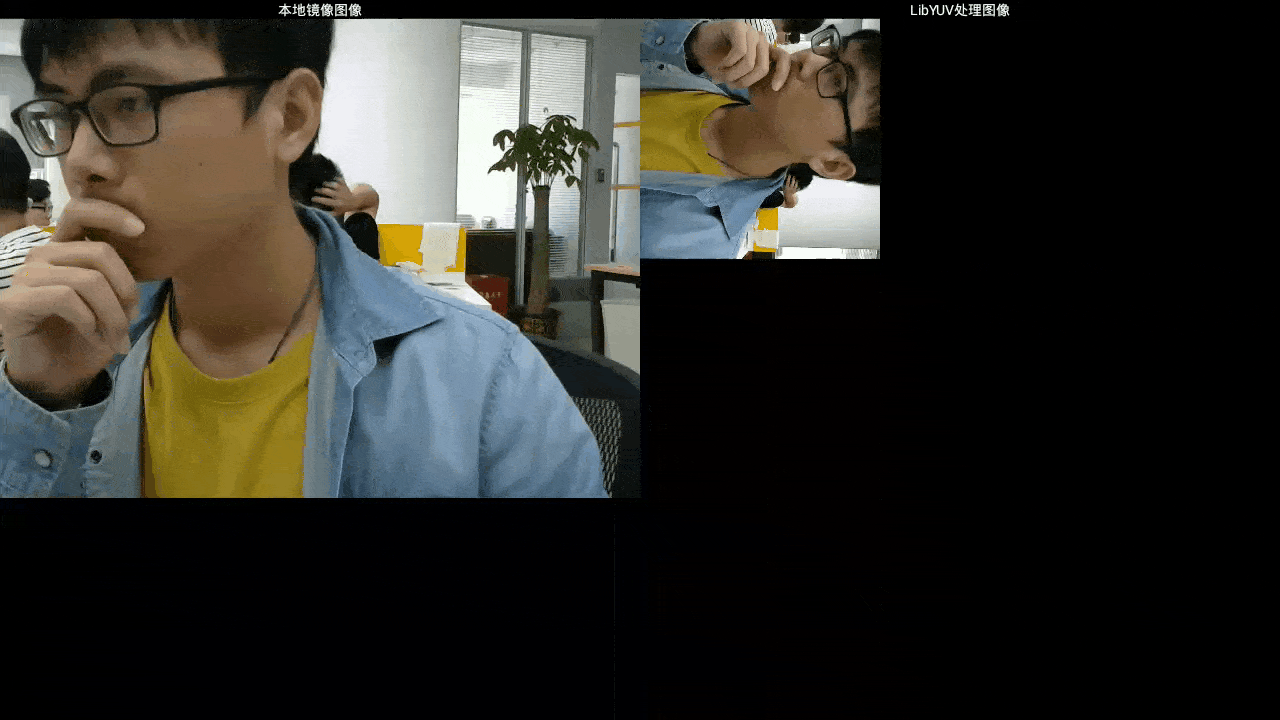
# 7、Github

- 01
- Flutter - GetX Helper 如何应用于旧页面06-14
- 02
- Flutter - GetX Helper 助你规范应用 tag06-08
- 03
- Flutter - Xcode16 还原编译速度04-05
